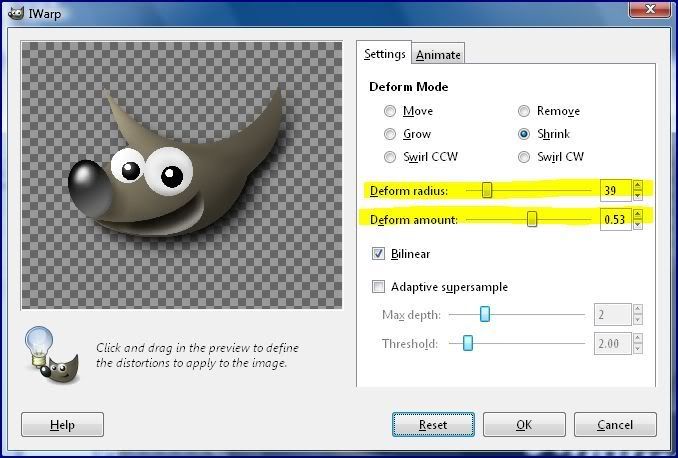
The IWarp tool is pretty similar to photoshop's liquify tool.
How to use it:
Filters->Distort->IWarp
Now you have the IWarp dialog box open. The default settings really don't make a change in the image so I suggest you increase the "Deform Radius" and the "Deform Amount". Now click on the image in the box to alter it. The tools are pretty self-explanatory and will actually do something now that you have increased the strength.


1 comment:
That's AWESOME!!!
i can have tons of fun with my pictures now!!!
Post a Comment