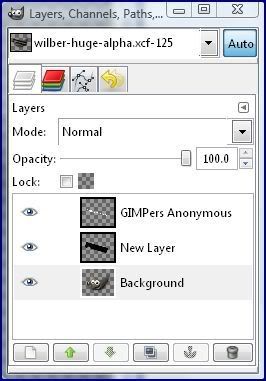
In order to add a new layer you can either click Layer->New Layer shown here:
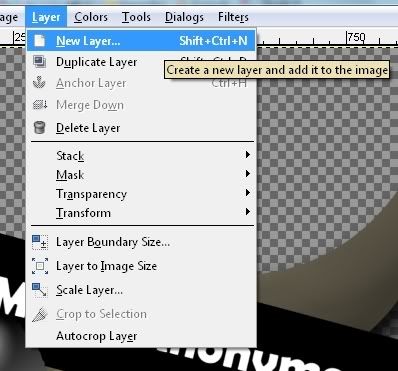
OR you could hit ctrl+shift+n
A dialog box will then pop up, which looks like this:
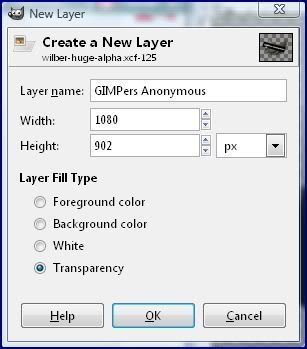
Blend modes for layers?
For blend modes, look at the "Layers, Channels, Paths, Undo" window
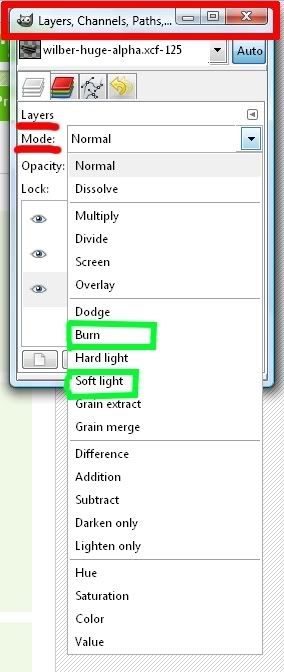
Switching between layers is simple, all you have to do is click on the name of the layer that you want to work with in the "Layers, Paths, Channels, Undo" window, which is shown in the first image.


No comments:
Post a Comment